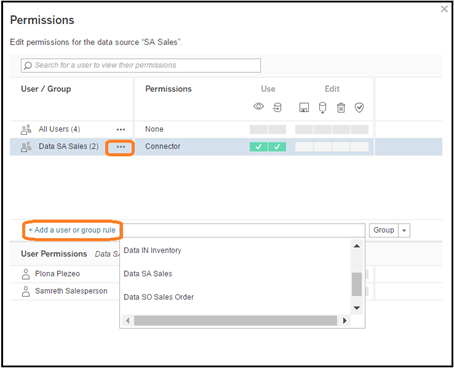Users need permission before they will be able to use the data in the data source. Permissions can be set as the data source is being published, or later from within DataSelf Web Server.
Grant the appropriate user groups "Connector" rights.
Set All Users to "None" (and Cancel to save the change).
Note: Web Server Administrator users cannot be blocked from any Web Server content.
See the DataSelf Permissions document for more details.
from the Content menu:
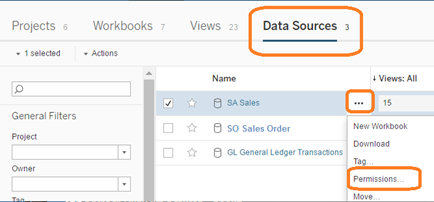
Then add groups and edit their permission to be Connector.