4-4-5 and other Non-Calendar-Month Fiscal Years
Non-calendar month fiscal years need a more comprehensive solution than do regular fiscal years.
Report creators:
The date functions built into the Tableau engine won't filter and parse the months, quarters, and years for a non-standard fiscal year. Instead, use the Date hierarchy's various attributes for filtering. Use the Year, Quarter, Month, Week, Date internal hierarchy as the date drilldown.
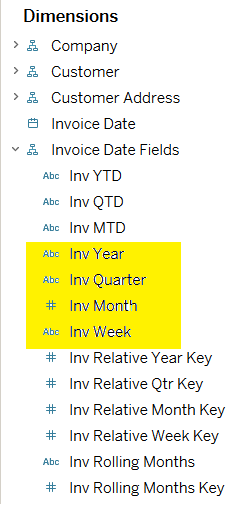
Though the fiscal periods are technically periods, not months, the fields are still labeled "Months" in the data sources.
DataSelf Back-end Technicians:
Adjusting the fiscal year:
- If it is not already installed, ask for a copy of DsTimeSeries_FiscalYear.xlsx
- The DsTimeSeries_FiscalYear.xlsx has a tab VLookups with instructions how to paste in the Fiscal Month Start Dates and period numbers. (These can usually be found in the GL Fiscal Dates table in the ERP.)
- Test the results with the TestDates tab, where you can drill down into weeks and days.
- Replace ..\DataSelf\DataSelf ETL\Project\Project Name\OtherSourceDbs\DsTimeSeries.xls with this modified DsTimeSeries_FiscalYear.xlsx.
- Inside the ETL, do a one-time refresh of the SYSTEM_Calendar table. You will have to run the Modify Import/Mapping wizard and uncheck the Disable data import option before you can refresh.
- Be sure to reset the ETL's SYSTEM_Calendar import properties to Disable data import once it has refreshed.
- Typically, the decision of what the fiscal year dates are is only made a year or two in advance. In that case, set a reminder a month or two before the end of the last defined fiscal year to ask for next year's specs. Then repeat the above, appending the new dates to the end of the VLookups list.
Changing the names of the "Months":
The names assigned to the fiscal periods can be modified in the SQL view _C_Dates by modifying the xxx Month column.