The Out of the Box data source templates (tds files) are located in the ETL Project folder.
(As such, they get backed up via the ETL metadata backup process.)
If you elect to store your tds data source templates (and custom twb report workbooks) in another location, ensure that it is a location that is routinely backed up.
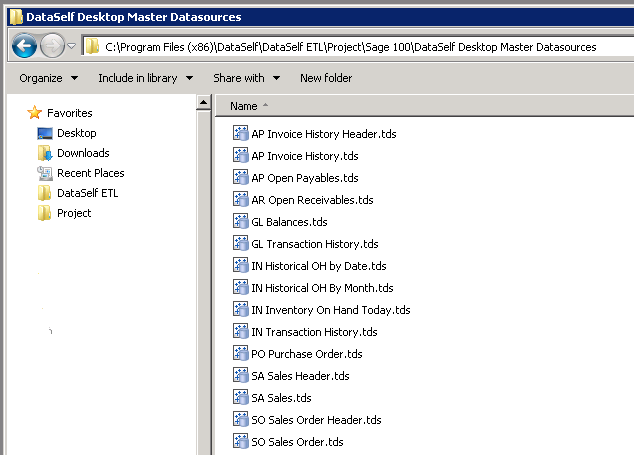
The metadata pertaining to a specific DataSelf data warehouse is contained in a folder of the same name as the corresponding data warehouse. This folder also includes a subfolder for the Out of the Box data source templates.
The folder path is usually
..\Program Files (x86)\DataSelf\DataSelf ETL\Project\ERP Name\DataSelf Desktop Master Datasources
The user may choose to store the templates in this location, or another central location that gets backed up regularly.
Files with extension tds (Tableau Data Source) only contain a template for connecting to the Microsoft SQL (or Analysis Services Cubes) data, formatting and organizing it, and thus preparing it for use for reporting.
The twb extension (Tableau WorkBook) files include both a data source AND reports and dashboards.
The included data source in a twb file can be unique to that workbook, or can connect to an outside (published) data source (though perhaps with additions to the data source that are unique to that workbook).
DataSelf recommends creating all workbooks to use separately-published data sources. (I.e. the data sources are NOT embedded in the workbook.) This helps preserve One Version of the Truth, as well as allowing the data to be easily maintained in step at the one source.
(For Analysis Services Cubes reporting, the cube constitutes a "separately-published data source".)