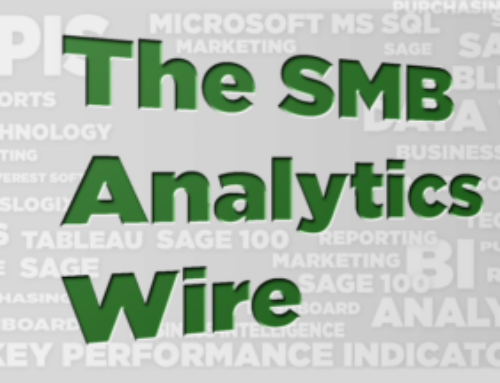Acumatica Data Extraction Fast . . . Easy . . . and Painless
As any user will attest, Acumatica comes with a whole bunch of really great reports and dashboards. For everything from AR Aging to Stock Status, these reports keep you on top of your business processes and they do a terrific job of tracking the vast amount of data that you enter into the Acumatica database.
However, there are times when users need to go deeper . . . and wider in their search for insight than the default Acumatica reports can provide. Examples include trend analysis, predictive forecasting, cross module (or cross- tenant) analysis, or combining Acumatica data with legacy and external data silos.
This deeper-analysis work invariably falls onto the plate of someone with more technical skills, and often involves data extraction into reporting tools such as Excel, Tableau, and Power BI. It’s at this point that an old adage comes into play:
“It’s easy to extract data for a simple report; it’s hard to extract data for a complex one.”
Data extraction is most often done when standard reports can’t deliver the needed insight. And so, as the demand for (and complexity of) more sophisticated data extracts increase, your technicians will need to turn to more powerful – and more complex – tools to assist them.
Tools such as REST/OData, Python, and ODBC might come into play. Although more powerful than something like Excel, each of these tools requires considerable technical expertise to learn and master. The ‘coding’ of individual extraction processes can be quite time-consuming; it’s not unusual for individual tasks to take days or weeks to complete. And — if a company’s one ‘data geek’ happens to leave the organization, getting an adequate replacement can be darn near impossible.
Time is also an issue when it comes to the performance of the coded extraction processes. Because of their generic nature, none of the extraction methods listed above are optimized for Acumatica. Even with a staffer who is proficient in the above methods, it’s not unusual for a manager who needs a specialized cash-flow projection or inventory analysis to have to wait days for the data to be made available.
So – for the techie who asks:
“How can I easily extract the precise Acumatica data I need to a report-friendly format?”
The answer is:
“By using DataSelf’s ETL+ solution.”
ETL+ (“extract”, “transform”, and “load”) parallels Acumatica development, keeping pace with the latest versions of both OData and Acumatica. ETL+ also leverages proprietary technologies to give users a data extraction tool that requires no programming expertise. ETL+ provides full-access to the Acumatica DAC (“data access class”) schema, and it rapidly retrieves the desired data and replicates it in a robust MS SQL Server data warehouse. There’s no need to install MS SQL, nor have expertise with it.
ETL+ deposits and refreshes the Acumatica data in an external data repository that supports the greatest selection of querying and analytical tools. The initial data extraction brings in all data, and subsequent extractions (both on-demand and scheduled) are expedited since they capture only new and modified records. With the Acumatica data replicated in MS SQL or CSV format, users can easily analyze it using the widest variety of tools, including Power BI, Tableau, Crystal Reports, SSRS, and others.
The aspect of DataSelf’s ETL+ module that often goes overlooked is that it can be used alone or as part of a comprehensive analytics solution. When bundled with a SQL data warehouse, leading BI tools (Tableau or Power BI), and an extensive library of report and dashboard templates, DataSelf’s end-to-end analytics package does it all, and can be had for as little as $399 per month.
However – for organizations looking simply to extract data from Acumatica and put it into a SQL repository, they can opt for the ETL+ component at just $99 per month. And, if an organization doesn’t already own SQL, the data warehouse can be added for a small additional fee.
With ETL+, Acumatica data extraction is quick and painless – no Novocain required!
(Try out DataSelf’s award-winning ETL+™ for Acumatica today at www.dataself.com.)