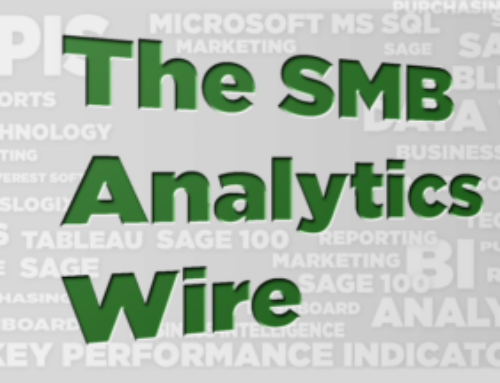Moving to a New ERP: The Challenges of Reporting
When moving to a new ERP system, you’ve got your hands full. You have to configure workflows, move old data, customize forms, and Integrate add-on apps like sales tax and bar coding. One task that is often delayed is reporting – because you assume your new ERP has all the reports you’ll need.
However . . . most ERP solutions address only half of your reporting needs: task-specific reports. These focus on the daily activities of your staff – order processing, managing inventory, shipping, and so on. As such, they are referred to as staff-oriented reports.
Staff-oriented reports give a “microscope-like” view into your ERP. They focus on transactional-level activities (past, present, and future), and allow staff to keep on top of their daily tasks.
But . . . there’s the other half of your reporting needs – reports for your managers and executives. These include insight into inventory projections, salesrep growth, negative cashflow, and year-over-year sales variances. They are referred to as management-oriented reports.
Management-oriented reports give a “telescope-like” view of what’s happening in your ERP. They enable managers and executives to make the wisest decisions regarding your business.
So . . . why do ERP solutions focus only on staff–oriented reporting? The answer is simple: technology.
The technology for staff-oriented reports is insufficient for management-oriented reporting. Management-oriented reporting requires an underlying Business Intelligence (BI) layer. Among the unique capabilities of BI-based reporting are:
- Speedy data retrieval: Via data optimization (and data warehousing)
- Infinite drill-down: By enabling ‘telescopic-to-microscopic’ data manipulation
- Easy ad hoc analysis: Thru natural-language (Google-like) querying
- ‘What-if’ reporting: Via predictive analysis
- Historical data blending: E.g., jointly analyzing data between your old & new ERPs
Critically – BI-enabled reports give managers the high-level (‘telescopic’) insight they need while at the same time letting them drill-down into the task-level (‘microscopic’) details of staffers’ activities. This enables you to find out why your business is performing as it is, and what you can do to improve it.
But — which BI tools to use? You can take either a ‘D-I-Y‘ or a ‘plug-and-play‘ approach.
DIY gives you total control but is daunting. You have to decide what BI tools to use, learn the technology, learn your new ERP’s data structures, and start building the reports you need. You’re looking at expensive in-house labor and slow progress — and talent turnover can completely derail the journey.
The plug-and-play approach combines leading BI technologies with tools and templates to accelerate your BI project. Plug-and-play technologies also typically offer support services to deploy, train, and assist with your BI implementation today and in the future.
DataSelf Analytics is one such plug-and-play solution. Founded in 2005, DataSelf embraces three concepts to ensure the success of your BI initiative:
- Power. DataSelf ensures the fastest retrieval of data, with the average report running in under one minute. This is accomplished via a SQL Server data warehouse combined with DataSelf’s next-generation data optimization engine (ETL+) to simplify report creation and maintenance.
- Ease of Use. DataSelf supports the top-rated BI tools — Tableau™, Power BI™, and MS Excel™ to create and customize reports and dashboards. Plus, a Google-like, natural-language search engine gives managers a quick and easy way to find exactly what they need to know.
- Time-to-Value. DataSelf has the largest library of reports and dashboards, covering AP, AR, Financials, Inventory, Manufacturing, Project Accounting, Purchasing, Sales, and Service. Plus, DataSelf blends data from your old & new ERP systems to expedite the analysis of critical KPIs.
So — look at your new ERP as an opportunity to address the reporting needs of all your users – staff and management. Your ERP will provide the staff-oriented reports you need. But – just as with sales tax and barcoding, there are some areas for which you need to look outside of your ERP system.
Business Intelligence and Analytics is one such area.
(Try out DataSelf’s award-winning Analytics solution today at www.dataself.com.)