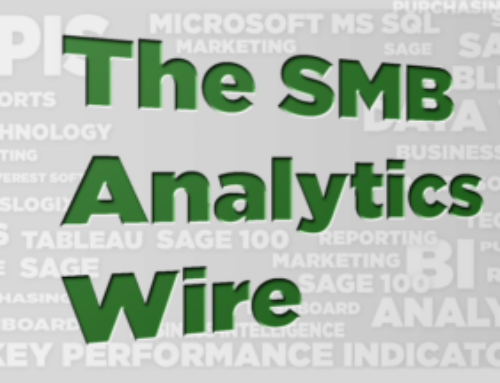Slice-and-dice. Drill-down. Predictability. Graphical representation of data.
All very visible (and quite demonstrable) features of Analytics software. But for many organizations, one of the most important values of Analytics comes from a less-publicized feature: Report Automation.
Now you might be thinking “I know all about report automation – it’s the automatic generation of a report on a periodic interval.” And you’d be partially right – because report automation is also about automating the consolidation of multiple datasets (reports, spreadsheets, etc.) to yield one incredibly insightful report or dashboard.
In other words, the effort to get to one version of the truth.
Here’s one client’s story about their reporting struggles with three critical reports.
Report #1: Gross Profit Analysis
Problems: Multi-step & labor-intensive; unavailable on demand; personalization
In order to create a meaningful analysis of their profit margins, this client began the process by manually running multiple sales reports from their ERP system, exported that data into a combination of spreadsheets and flat files, and finished by emailing sections of the results to various employees.
The recipients of these emails wanted to receive this information daily; the person running, extracting, exporting, and emailing this data explained that this process took hours, making it impractical to generate on a daily basis. They all agreed that once a week was the best they could manage.
With Analytics, their report generation and distribution became automated. Salespeople could now access this information anytime and anywhere simply by clicking on a dashboard in their DataSelf reports portal. And, individual preferences & permissions (e.g., some employees prefer grids others bar charts, some are authorized to see only certain transactions, etc) are automatically applied.
Report #2: Inventory Planning
Problems: Multi-step & labor-intensive; no access by warehouse personnel
Hoping to avoid stock shortages, this client wanted to do inventory planning every Monday . . . but admitted that they rarely do that because “it just took too much time to gather all the needed information”.
For their inventory planning, they began by running multiple reports (stock status, open POs, open orders) and extracting that to Excel; they then manually manipulated and reformatted that data so each stock item included the related “on order” and “allocated” quantities. At that point, they would then go back through the data and highlight just those items that looked likely to have shortages over the next 30 to 60 days.
Once the data is collected, updated, and highlighted, the spreadsheet is used by staff in the Purchasing department to reach out to (and get updates from) the corresponding vendors. But because it typically took a couple of days to collect and organize all this data (during which client orders were processed), the quantities shown on the spreadsheet were no longer accurate, and the Purchasing Manager had to manually adjust their purchase orders. In other words, they were always playing catch-up.
With Analytics, the manual exporting of inventory details, along with the labor-intensive processes of augmenting and reformatting the resulting data is fully automated. Color-coding adds instant visibility to those items that need immediate re-ordering, including when projected shortages are due to occur. The Purchasing staff spends less time collecting data . . . and the overall cash flow is improved thru their ability to run a “just-in-time” inventory.
Report #3: Sales Tax by State
Problems: Labor-intensive repetition; multiple worksheet consolidation; no on-demand access
Like so many businesses, this client files sales tax reports in multiple states. Since these reports need to be filed monthly, quarterly, and annually, each report needed to be (manually) run multiple times . . . resulting in hundreds of ‘manual runs’ per year.
Their sales tax reporting process started first by comparing what’s on their sales tax reports with what’s on their sales orders to ensure that all sales tax codes have been properly reflected on their tax reports.
They then exported data from both the sales order and sales tax reports into an Excel spreadsheet where a number of data validation steps had to be done – each step requiring another worksheet or external file. Once the validation was done, all the data got imported into a last spreadsheet with the final totals (by state).
With Analytics, all of the preparatory information is automatically summarized in a dashboard; that makes it a simple (and single) step to verify that all sales tax collected has been associated with the correct accounts. Most importantly, the dashboards allow staffers to review state-specific tax information during the course of a month, as opposed to waiting for the mammoth month-end task. Summary:
Without question, it’s often the graphical and drill-down capabilities of Analytics that catch your eye. And yet it’s important to consider the unique ability of Analytics to automate the process of capturing and consolidating data from multiple sources that yields the greatest benefits for an organization. Hundreds of hours of manual labor is saved, and improved access to real-time data is achieved –enabling you to spend less time collecting data, and more time acting on it