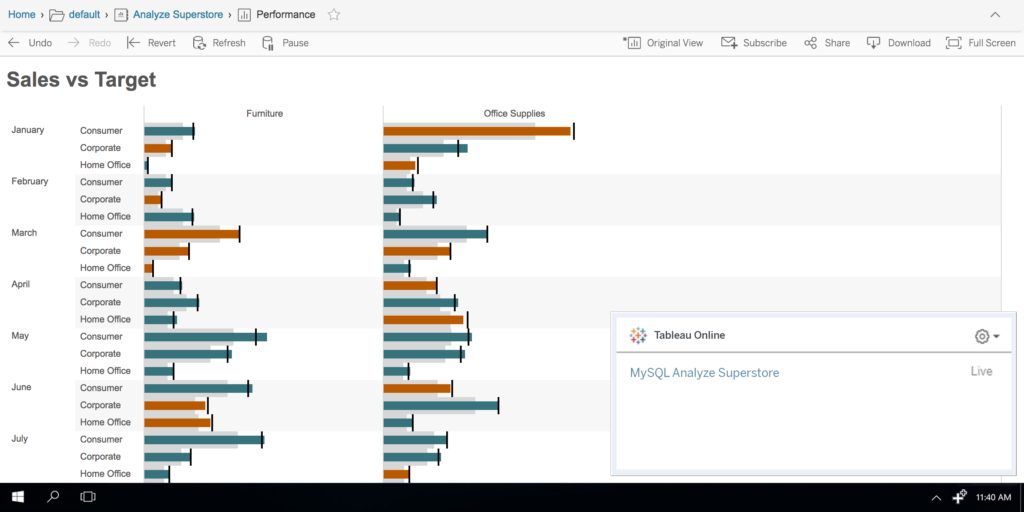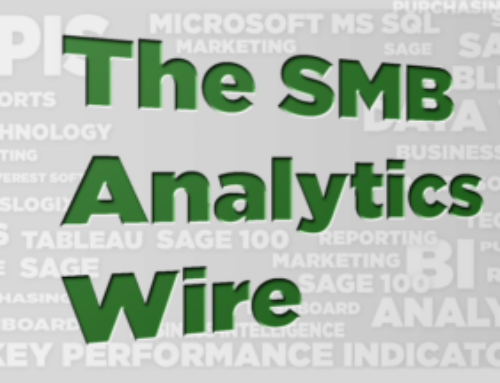![]()
The new DataSelf Analytics interface – powered by Tableau 10.3 – lets business people stay in the flow with their data. Users work smarter and faster than ever. Ask your questions, get your answers, and discover questions you didn’t even know you had. Below, you’ll see a sample of valuable new features.
Learn about older versions: v10.2, v10.1, v10.0, v9.3, v9.2, v9.0. Check out the Tableau Releases Notes
Alerts 
Stay on top of your business with self-service alerts. Choose a threshold to receive alert emails for yourself or your whole team. Learn how to set an alert with a few clicks.
Additional documentation:
https://www.tableau.com/learn/tutorials/on-demand/data-driven-alerts
https://www.tableau.com/about/blog/2017/4/save-time-data-driven-alerts-tableau-103-67888
https://onlinehelp.tableau.com/current/pro/desktop/en-us/data_alerts.html
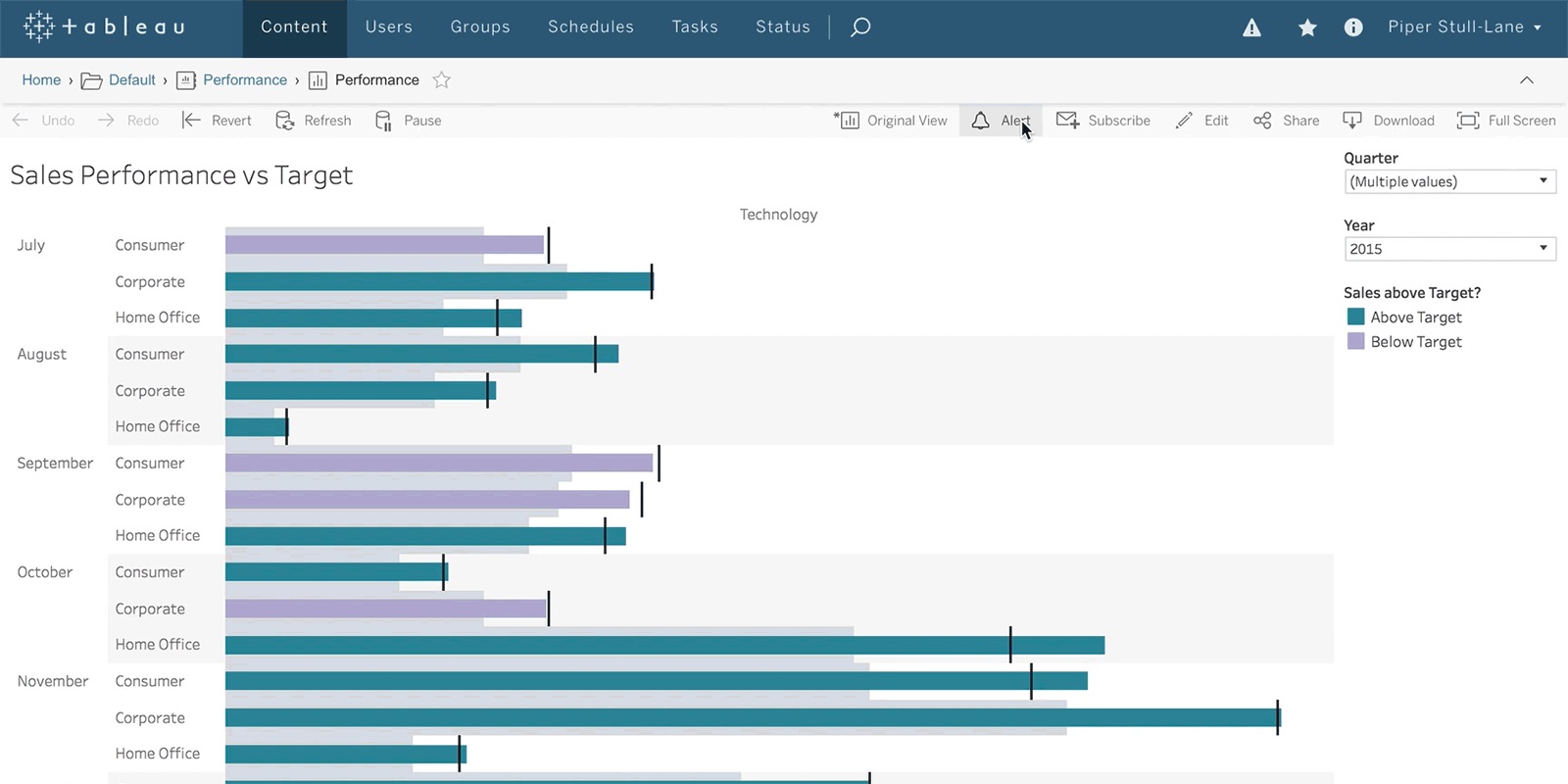
……..
Tooltip selection
Understand relationships in your data faster. Select categories in your tooltips to easily identify related marks in the view. See how to bring tooltip selection into your analysis.
Additional documentation:
https://www.tableau.com/about/blog/2017/4/sharpen-your-analysis-tooltip-selection-tableau-103-68761
……..
Web Authoring Updates
Web Authoring is even more powerful. Create Story Points and publish embedded data sources directly from the browser. You can drill up on continuous axes, change display options for maps, format numbers more easily, and create bins. Answering questions on the web has never been easier.
Format numbers more easily: 
Drill up on continuous axes: 
Change display options for maps: 
Creating bins: 
Publishing embedded data sources: 
Additional documentation:
https://www.tableau.com/learn/tutorials/on-demand/web-authoring-server
……..
Story Points navigator
Enjoy new Story Points navigator options. A dots style has been added that streamlines the navigator, plus a new display toggle. This simplified experience makes it easy to create your data stories.
Additional documentation:
https://www.tableau.com/learn/tutorials/on-demand/story-points
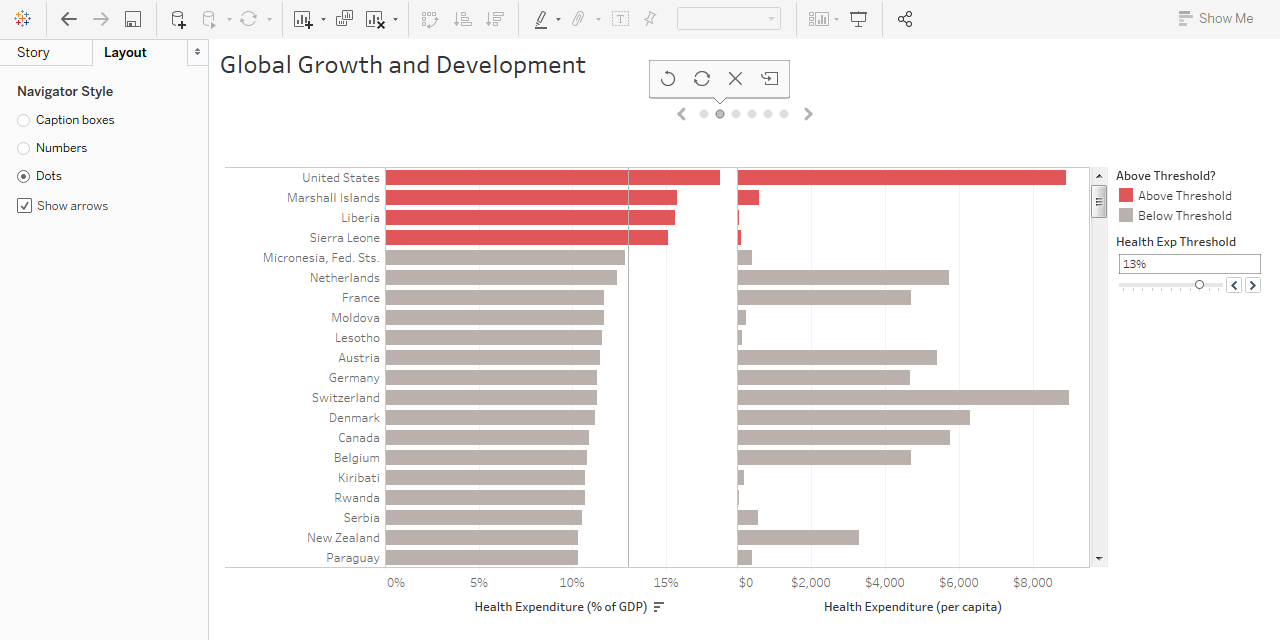
……..
Automatic query caching after extract refreshes
Enjoy faster load times for workbooks that connect to extracts on Tableau Server. Tableau can automatically pre-cache queries for all views in a workbook, directly after an extract refresh, for faster performance on initial user load.
Additional documentation:
http://onlinehelp.tableau.com/v10.3/server/en-us/perf_workbook_scheduled_refresh.htm
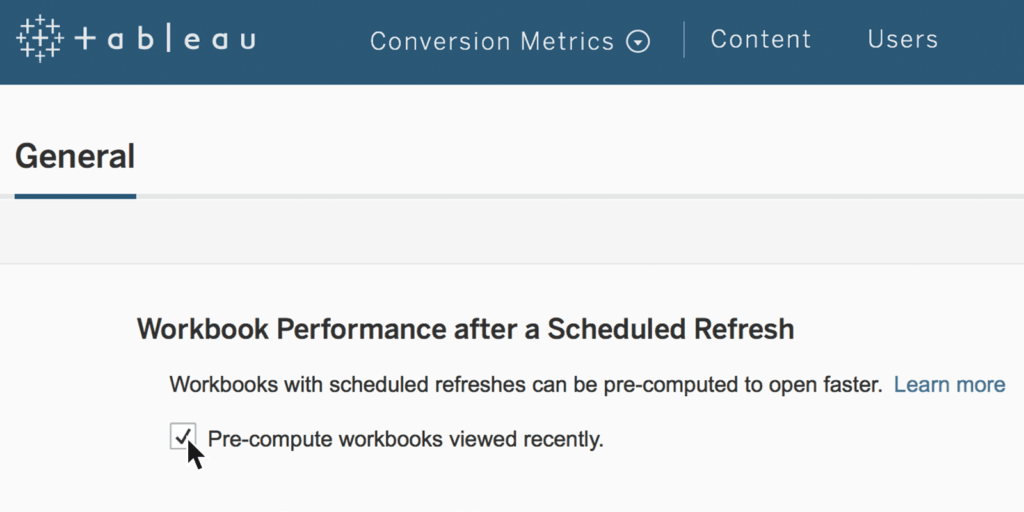
……..
Latest date presets
Start with up-to-date data. Set filters to display latest date values automatically, as soon as your workbook opens.
Additional documentation:
https://onlinehelp.tableau.com/v10.3/pro/desktop/en-us/help.html#filtering.html#LatestDatePresets
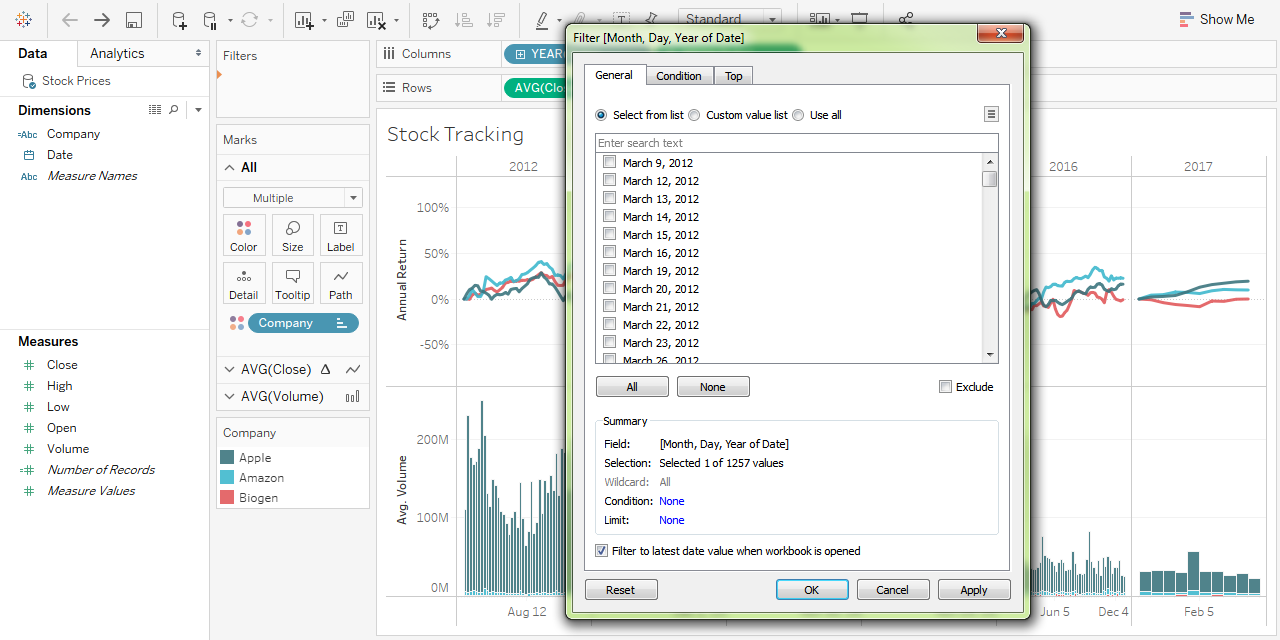
……..
Distribute evenly in dashboard
Make a picture perfect dashboard faster. Evenly distribute objects in your dashboard with a click.
Additional documentation:
http://onlinehelp.tableau.com/current/pro/desktop/en-us/qs_layout_containers.html
https://www.interworks.com/blog/tspaulding/2013/08/07/understanding-layout-containers-tableau
https://www.youtube.com/watch?v=voAVa4OD_5I
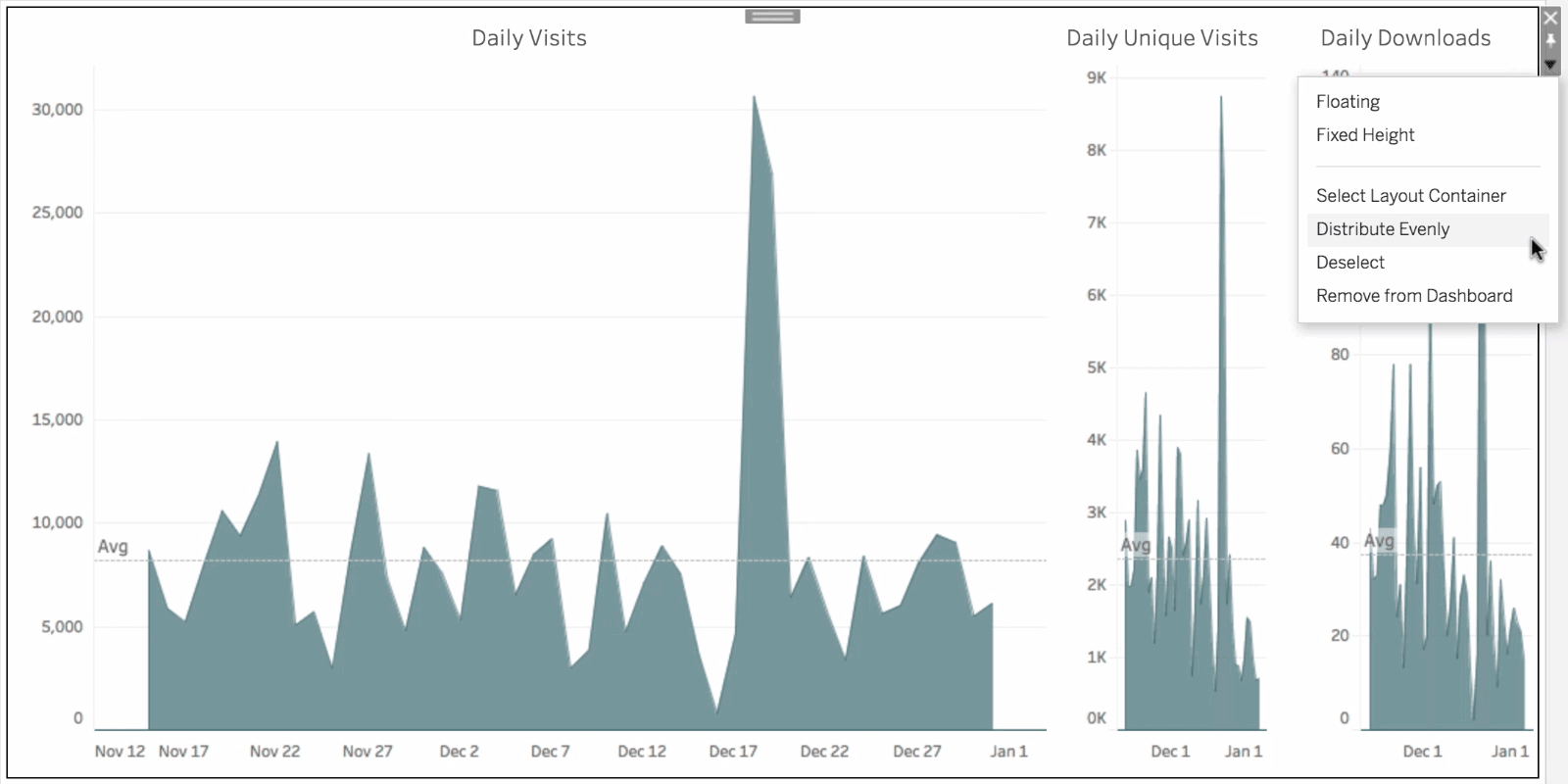
……..
Maps data
Quickly see your geospatial data in Tableau with new maps data updates. We’ve updated French region names, NUTS and airport codes, Netherlands Admin1/Admin2 data, Australian LGA’s, and added polygon support for New Zealand postcodes.
Additional documentation:
http://onlinehelp.tableau.com/current/pro/desktop/en-us/maps.html
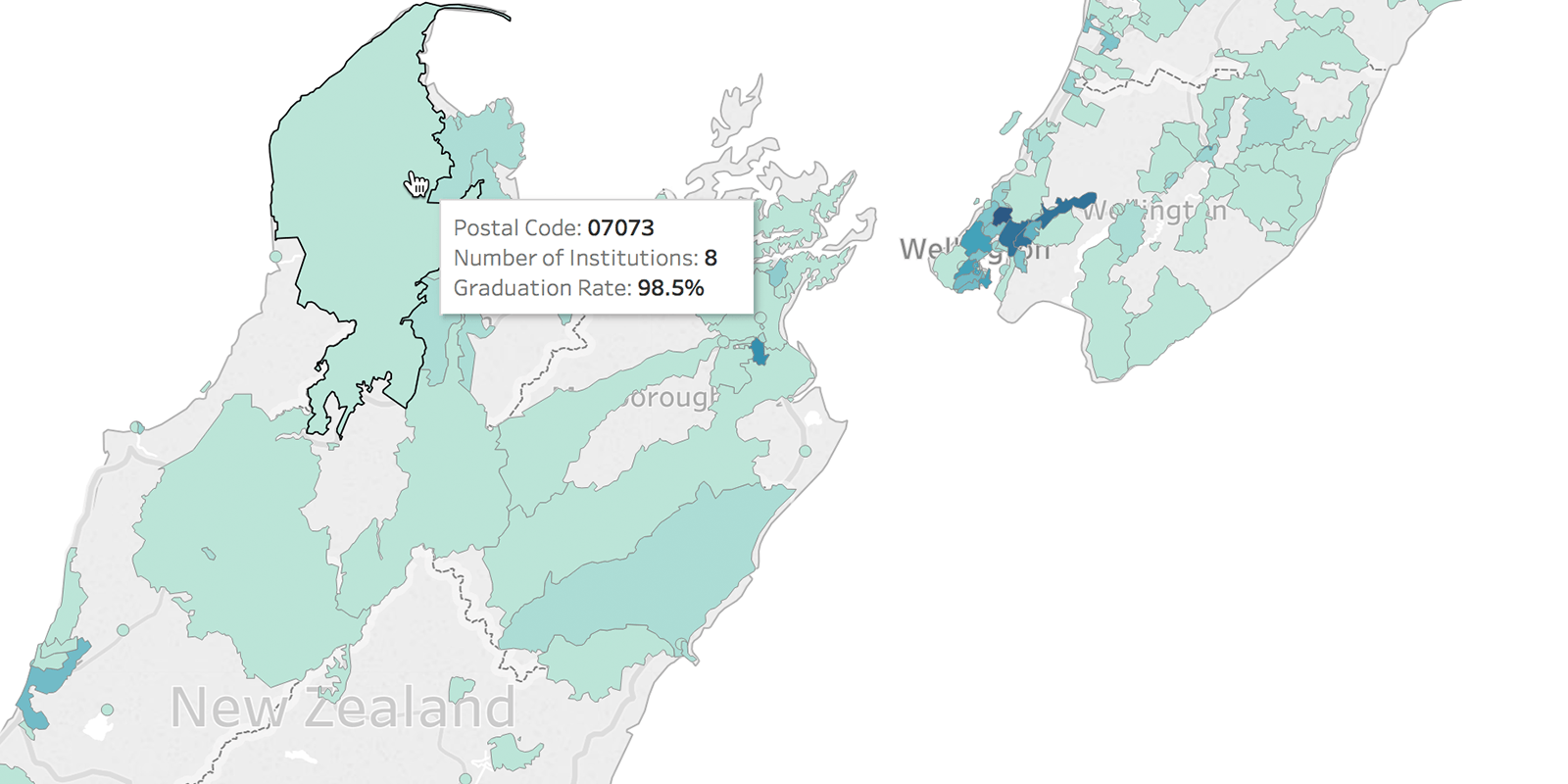
……..
Apply table Calc filters to totals
Control when table calc filters are applied to totals with a new option in the filter menu.
Additional documentation:
https://goo.gl/sFtRdP
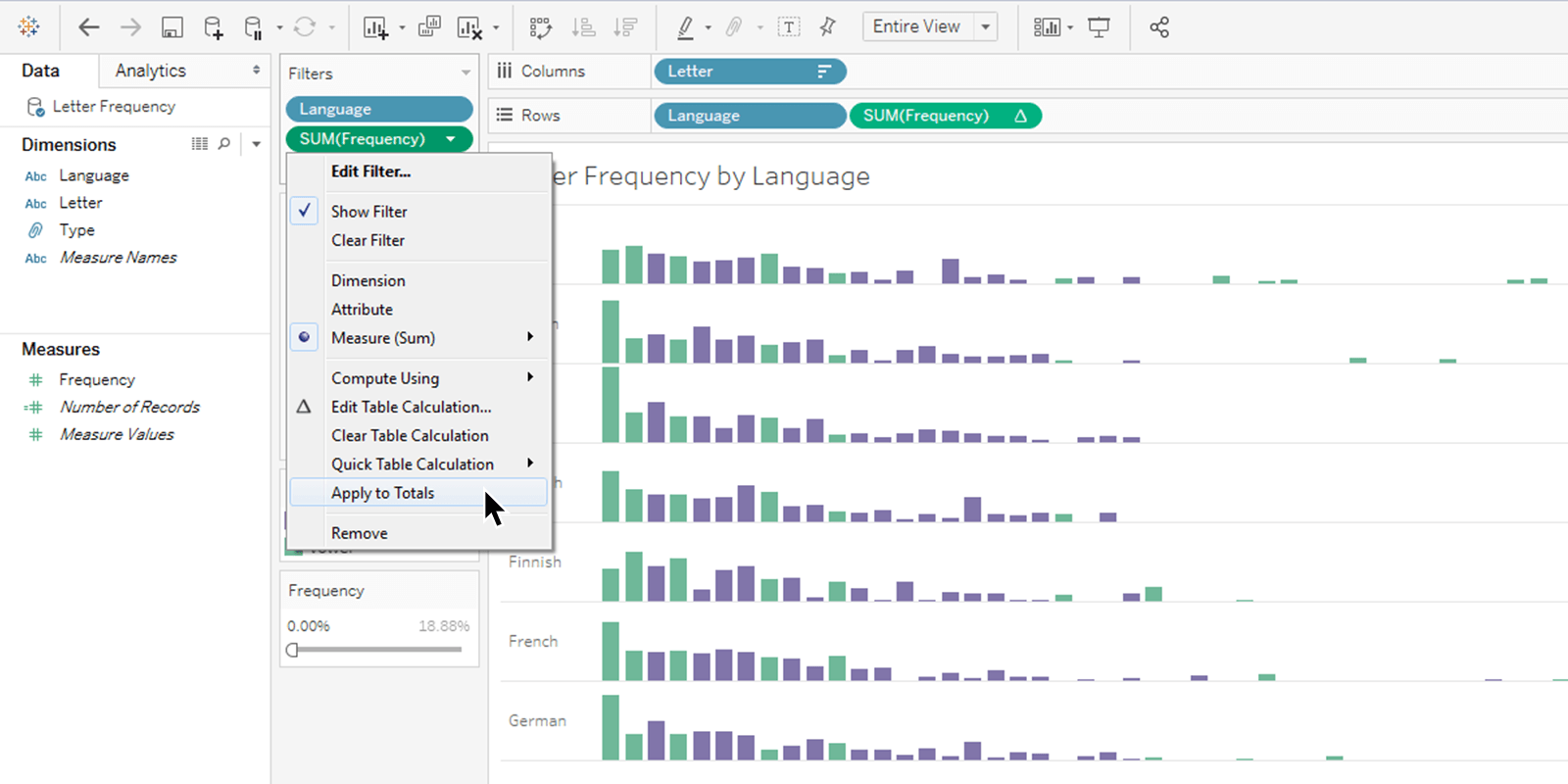
……..
Union updates
Save time by bringing database tables together, right from Tableau Desktop. We’ve added database union support for more database technologies. You can now union tables from Aster Database, Cloudera Hadoop, Greenplum, IBM DB2, IBM Netezza, SybaseASE and SybaseIQ.
Additional documentation:
https://onlinehelp.tableau.com/current/pro/desktop/en-us/union.html
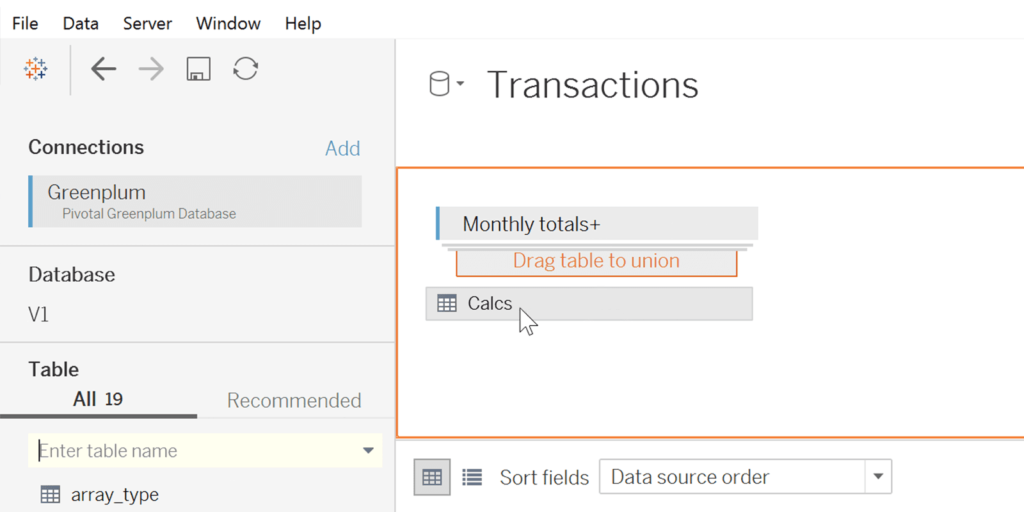
……..
Smart table & join recommendations
Start your analysis faster with the right data. Tableau uses machine learning to recommend database tables and joins based on your organization’s data source usage metrics. See how easy it is to find database tables and joins that are relevant to your analysis.
Additional documentation:
https://goo.gl/9fjK42
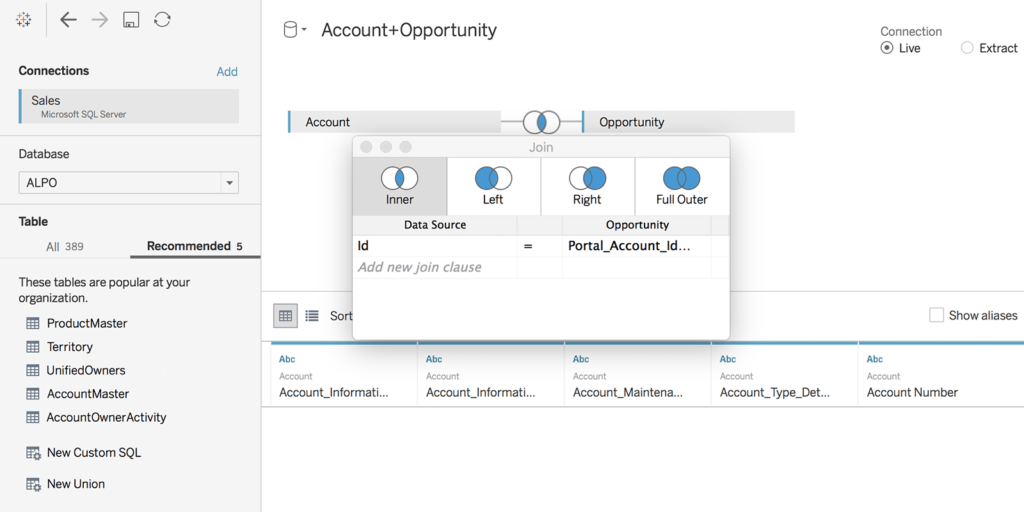
……..
Mobile Updates
Additional documentation on latest version:
https://onlinehelp.tableau.com/current/mobile/mobile-admin/en-us/admin_mobile_intro.html
Android improvements
The Tableau Mobile Android app now has easy site-switching and an all-inclusive toolbar that creates even more room for your viz.
Universal linking for Tableau Online *
Get to your data faster. Tapping a link now opens your viz directly in the Tableau Mobile app.
Smart banners for Tableau Server
When viewing a viz in a mobile web browser, a small banner now directs you to the Tableau Mobile app for a optimized mobile experience, or to install the app if you don’t have it.
……..
API Updates *
Additional documentation on latest version:
– REST: http://onlinehelp.tableau.com/current/api/rest_api/en-us/REST/rest_api_whats_new.htm
– Java Script: https://onlinehelp.tableau.com/current/api/js_api/en-us/JavaScriptAPI/js_api_whats_new.htm
Support for tagging data sources and views
Using the REST API, you can now add and remove tags on data sources and views, making automate and embed scenarios even better.
Switch sites
We’ve added support for the current user to easily switch sites using the REST API.
Get sites for users
We’re making it possible to query the REST API to get a list of all sites you have access to.
Undo/Redo toolbar functions
Using the JavaScript API, you can now implement custom controls for Undo and Redo behaviors without relying on the built-in toolbar.
……..
More data connectors *
Additional documentation:
http://onlinehelp.tableau.com/current/pro/desktop/en-us/help.htm#exampleconnections_overview.html
PDF Connector
Bring data from PDF tables directly into Tableau to explore and analyze. Learn how to start analyzing PDF data in seconds.
Additional documentation:
https://www.tableau.com/about/blog/2017/3/cut-data-prep-time-pdf-connector-and-union-updates-tableau-103-67643
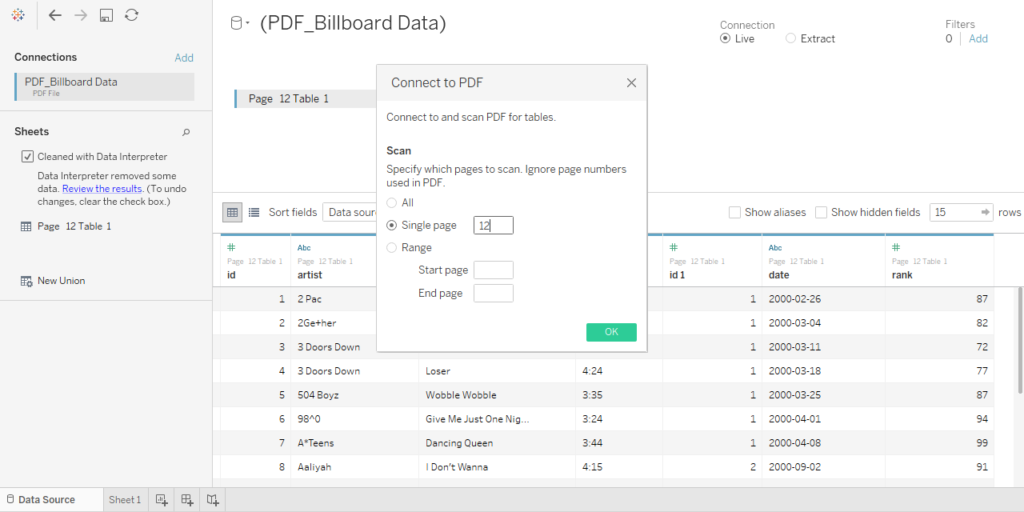
Amazon Athena
Analyze your AWS S3 data with the new Amazon Athena connector. Learn how to leverage this powerful new connector.
MongoDB BI
Visualize data from MongoDB BI in Tableau.
Microsoft OneDrive
Enjoy a streamlined workflow, connect to Microsoft OneDrive data from Tableau.
ServiceNow ITSM
See patterns in your service delivery data by connecting to your Service Now ITSM data directly from Tableau.
Dropbox
Connect to up to date local files, now you can connect directly to files stored in Dropbox.
JSON connector update
Tableau can now scan an entire JSON file to determine the schema, rather than a sample for a more detailed result. Tableau will also notify a user if new schema information has been identified when creating an extract.
……..
Custom subscription schedules for Tableau Online *
Start your day with a good dose of data. Create custom subscription schedules to your important vizzes, at any time. Now you have control over when subscriptions are delivered to you.
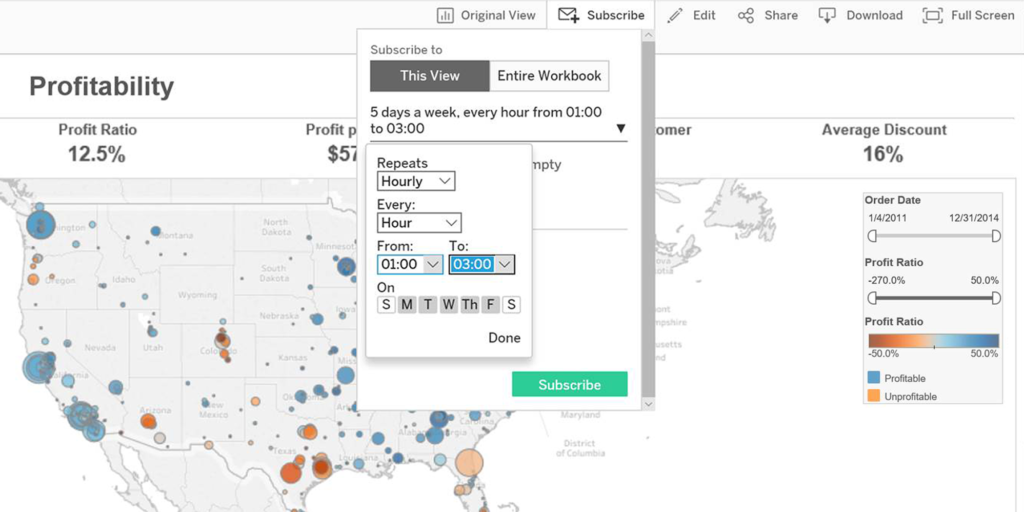
……..
Tableau Bridge for Tableau Online *
Limited Release. Connect live to on-premises data from Tableau Online. If you are wanting to start your journey to the cloud, try Tableau Bridge, which creates a secure, live data connection from Tableau Online to on premise data behind the firewall. Tableau Bridge enables you to use Tableau’s SaaS solution with your existing on premise database investments.
Additional documentation:
https://www.tableau.com/about/blog/2017/5/introducing-tableau-bridge-live-queries-premises-data-tableau-online-70767